Firebase Cloud Firestore
⚠️ Register your Free GCP Coupon from the instructor!
⚠️ ⚠️ You must use your IUT Google account for you coupon to work ⚠️ ⚠️
https://www.iut-acy.univ-smb.fr/ 👉 Intranet 👉 Resources Informatiques 👉 Offres Logiciel 👉 Plateforme Google
1 Adding admin access to Firestore to express
-
Sign in to your IUT google account
-
“Add project”
-
Give your project a unique name, i.e. “weather”.
-
Disable Google Analytics (we won’t be using them).
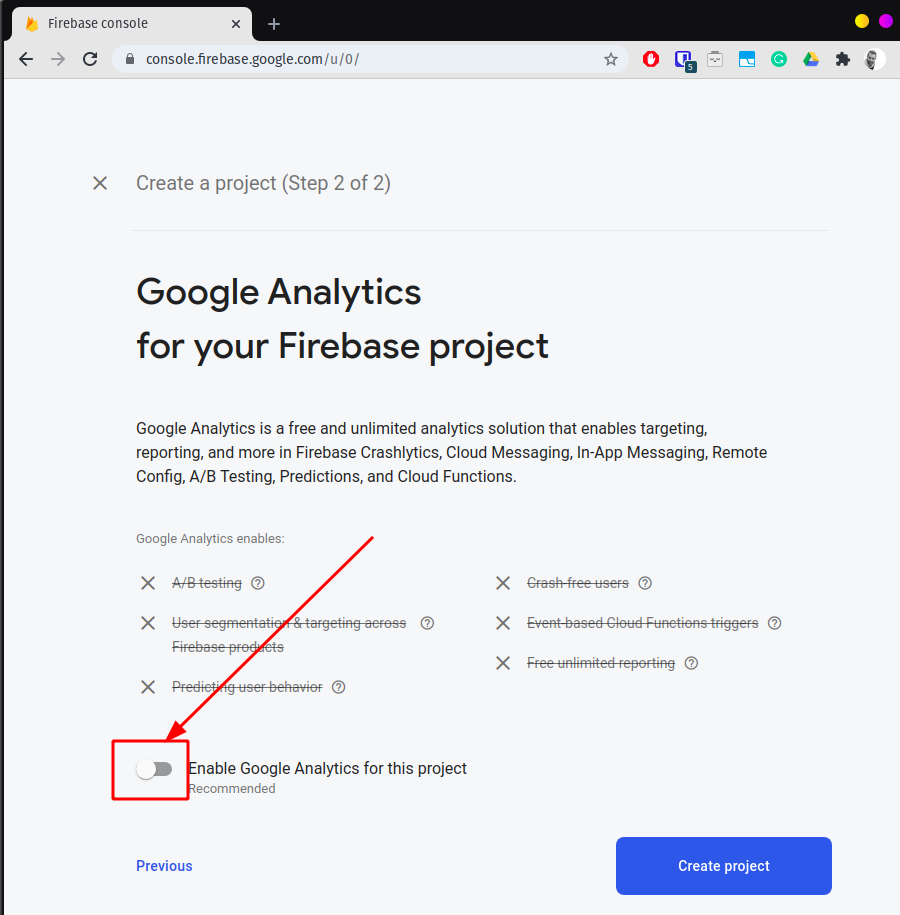
-
Click “Create project”.
-
In the firebase web console, navigate to “Firestore Database” and click “Create Database”
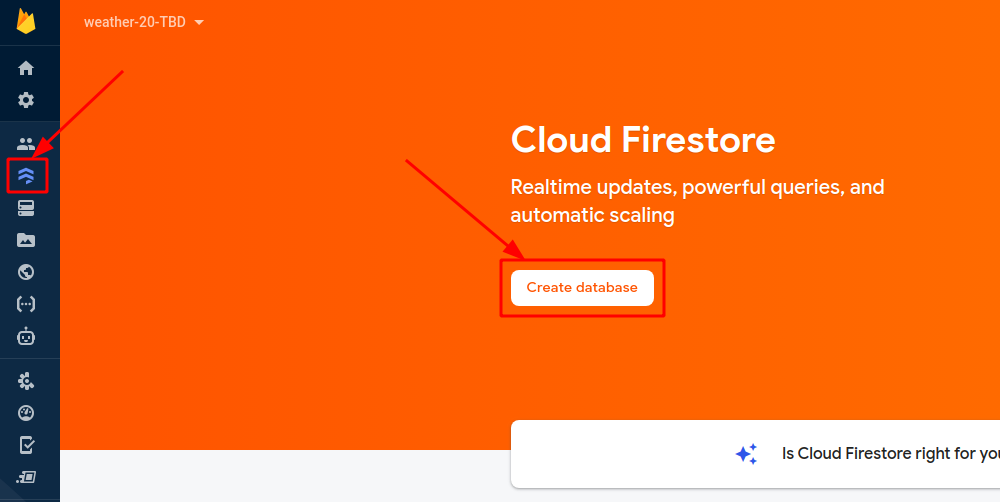
-
Choose “Start in test mode”. ⚠ Note the security warning: your database is open for anyone to read/write! Click “Create project”.
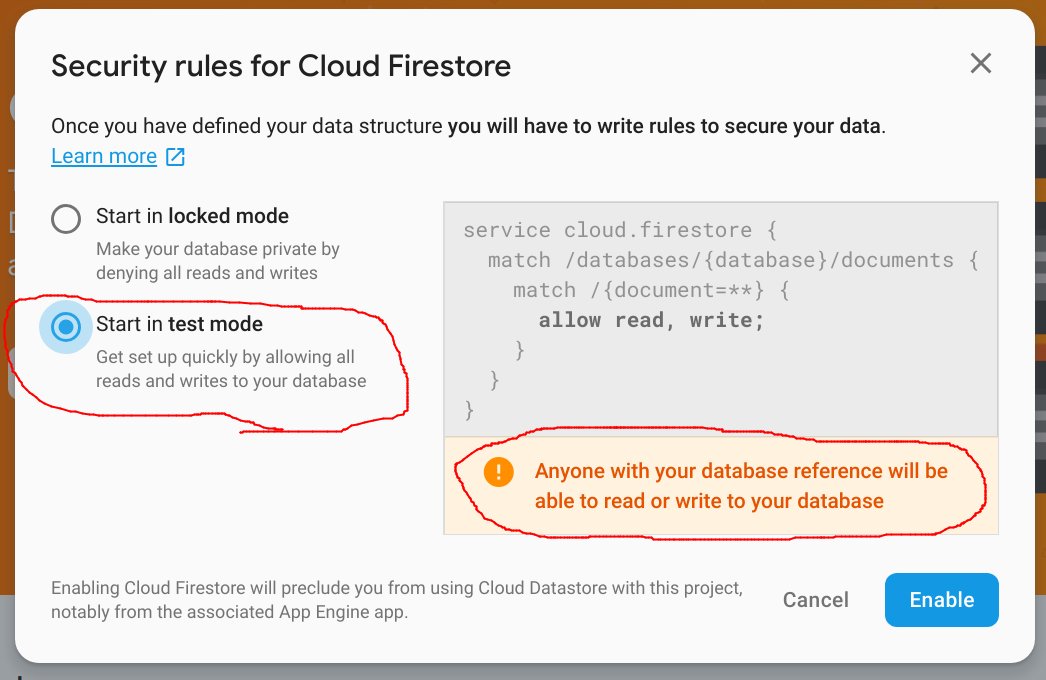
-
Use the default
nam5 (us-central)location and click “Done”: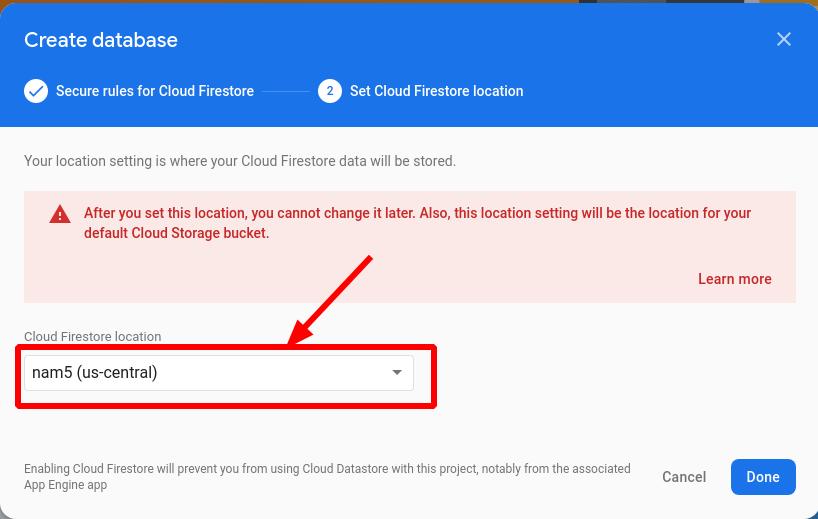
-
Click on “Start collection”
-
Give the collection the name
citiesand click “Next”. - Collections only exist if they contain documents. Therefore, we are required to create an initial document.
- We will use the city name as the.
- The document should store enough information to show some the most recent searches and a count.
- Click “Save” to store the first document
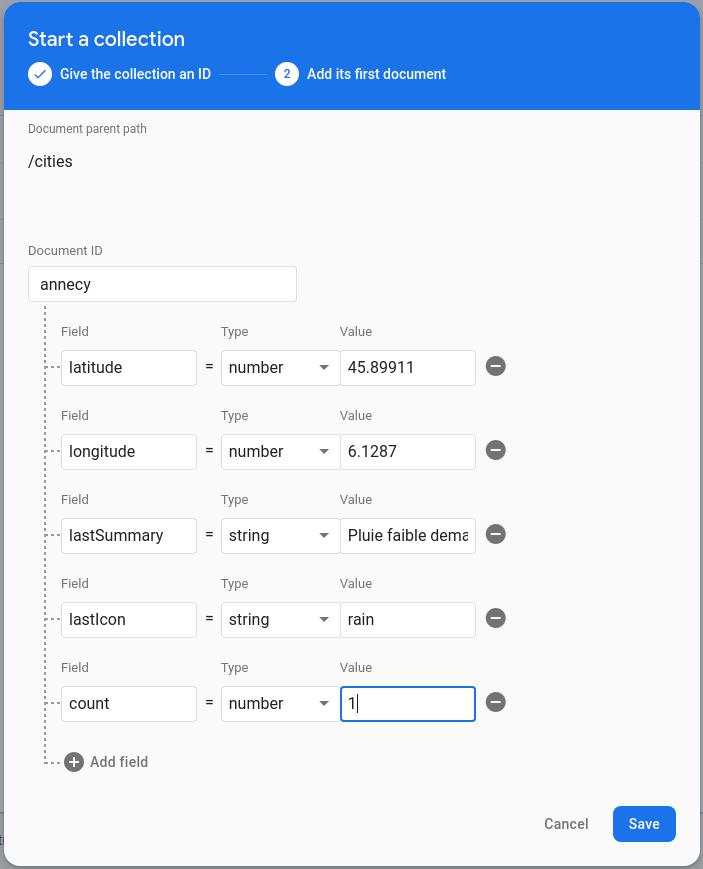
-
Optionally add some more documents.
-
In the Firebase console, click on the setting gear then “Project settings”
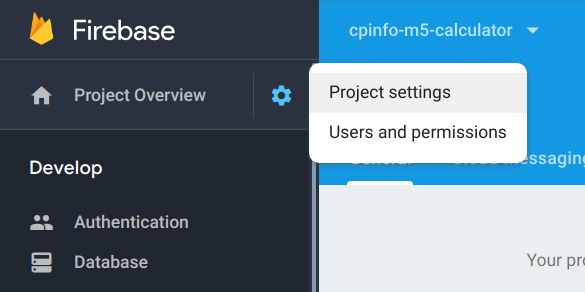
-
Click on the “Service accounts” tab, click “Generate new private key” and store the key in the root of your project. Finally, click the button to copy the code snippet and paste it to your
app.jsfile in your weather project.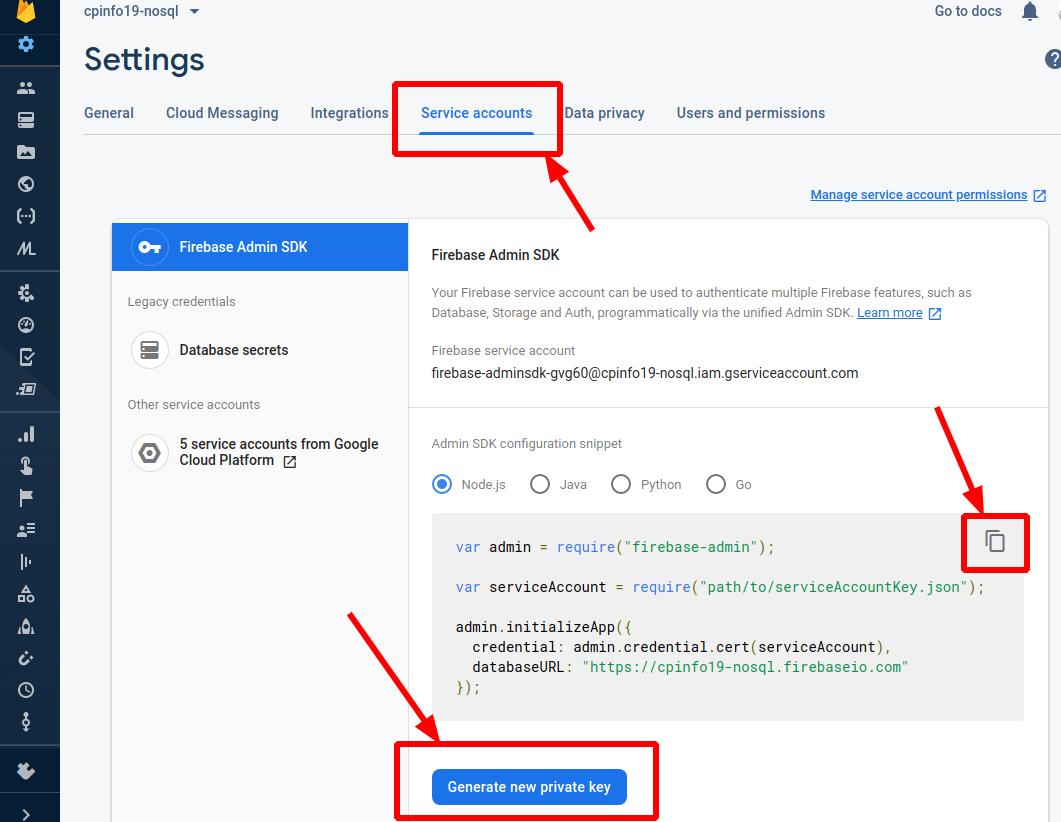
- Add firebase-admin to your project:
npm install --save firebase-admin
Now we can access the admin Firestore API:
1
const citiesCollection = admin.firestore().collection('cities');
Be sure to also read the Firestore Documentation.